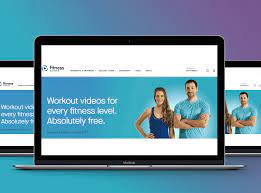Web Page Design: Creating a Digital Experience
In today’s digital age, having an effective web presence is crucial for businesses and individuals alike. The design of a web page plays a pivotal role in attracting visitors, engaging them, and ultimately converting them into customers or followers. A well-designed web page not only looks visually appealing but also delivers a seamless user experience that leaves a lasting impression.
First impressions matter, and this is especially true in the online world. When visitors land on your web page, they form an immediate opinion about your brand based on its design. A cluttered or outdated layout can quickly turn potential customers away, while a sleek and modern design can captivate their attention and encourage them to explore further.
One of the key principles of web page design is creating a visually pleasing aesthetic that aligns with your brand identity. This involves choosing appropriate color palettes, typography, and imagery that reflect your unique style and message. Consistency in design elements throughout the website helps to establish brand recognition and build trust with your audience.
However, effective web page design goes beyond just aesthetics. It should also focus on providing an intuitive user experience (UX) that guides visitors seamlessly through the site. Navigation menus should be clear and easy to use, allowing users to find the information they need quickly and effortlessly. Well-organized content layouts enhance readability and ensure that important information stands out.
Responsive design is another crucial aspect of modern web page design. With an increasing number of people accessing websites on mobile devices, it is essential to create pages that adapt smoothly to different screen sizes. Responsive design ensures that your website looks great and functions optimally across various devices, providing a consistent experience for all users.
Loading speed is another critical factor in web page design. In today’s fast-paced world, users expect websites to load quickly; otherwise, they may become frustrated and abandon the site altogether. Optimizing images, minimizing code bloat, and leveraging caching techniques are just a few strategies that can significantly improve page loading times.
Web page design also encompasses the art of storytelling. Through thoughtful and strategic placement of content, you can guide visitors on a journey, highlighting key messages and enticing them to take desired actions. Engaging visuals, compelling copy, and strategically placed calls-to-action all contribute to creating an immersive experience that encourages user interaction.
Accessibility is an often overlooked but crucial aspect of web page design. It is essential to ensure that your website is accessible to all users, including those with disabilities. Adhering to accessibility standards ensures that people with visual impairments or other disabilities can navigate and interact with your web page effectively.
In conclusion, web page design is a multidimensional process that combines aesthetics, user experience, responsiveness, loading speed, storytelling, and accessibility. By carefully considering these elements and tailoring them to your specific goals and target audience, you can create a web page that not only looks visually appealing but also delivers an exceptional digital experience. Remember, in the vast online landscape, a well-designed web page can make all the difference in capturing attention, engaging visitors, and achieving your desired outcomes.
7 Essential Tips for Effective Web Page Design in English (UK)
- Keep it simple – less is more when it comes to web page design. Avoid clutter and keep your design clear and concise.
- Be consistent – create a consistent look and feel across all of your pages, using the same fonts, colours, images and layout.
- Use white space – don’t be afraid to use plenty of white space on your web page as this will help make the content easier to read and navigate.
- Make sure it’s responsive – ensure that your website is designed to work on both desktop and mobile devices so that users can access it easily no matter what device they are using.
- Optimise for SEO – optimise your website for search engines by including relevant keywords in meta tags, titles, headings etc., as this will help improve its ranking in search engine results pages (SERPs).
- Include calls-to-action – include prominent calls-to-action on each page of your website so that visitors know what you want them to do next (e.g., contact you, sign up for a newsletter etc.).
- Test it out – make sure you test out the usability of your website before launching it by asking people who are unfamiliar with the design to navigate around it; this will help identify any potential issues before going live!
Keep it simple – less is more when it comes to web page design. Avoid clutter and keep your design clear and concise.
Keep it Simple: The Power of Minimalism in Web Page Design
When it comes to web page design, the old adage “less is more” holds true. In a world saturated with information and distractions, simplicity has become a powerful tool to capture and retain the attention of online visitors. By avoiding clutter and keeping your design clear and concise, you can create a web page that not only looks visually appealing but also enhances user experience.
One of the key benefits of simplicity in web page design is improved readability. When visitors land on your website, they should be able to quickly scan and understand the content without feeling overwhelmed. By using ample white space, legible fonts, and well-structured layouts, you can guide their eyes smoothly across the page, allowing them to focus on what truly matters – your message.
Cluttered designs can be visually overwhelming and confuse users. When there are too many elements competing for attention – excessive text, numerous images or graphics, flashy animations – it becomes challenging for visitors to navigate and find what they’re looking for. By simplifying your design, you can create a clean and uncluttered interface that directs users’ attention towards the most important elements.
In addition to improving usability, simplicity also contributes to faster loading times. When a web page is cluttered with unnecessary elements or heavy media files, it can significantly slow down its performance. This not only frustrates users but may also negatively impact search engine rankings. By keeping your design simple and optimizing file sizes, you ensure that your website loads quickly across all devices.
Another advantage of minimalistic web page design is its versatility across different screen sizes and devices. With the increasing use of smartphones and tablets for browsing the internet, it is crucial to have a responsive design that adapts seamlessly to various screen resolutions. Simplicity in design allows for easier scalability and ensures that your website looks great on any device.
Simplicity doesn’t mean sacrificing creativity or visual appeal. In fact, a well-executed minimalist design can be incredibly striking and memorable. By carefully selecting a limited color palette, using clean lines, and incorporating strategic imagery, you can create a visually pleasing web page that leaves a lasting impression on your visitors.
Remember, simplicity is not about removing everything from your web page; it’s about removing the unnecessary and focusing on what truly matters. By keeping your design clear and concise, you provide users with a seamless browsing experience that allows them to engage with your content effortlessly.
In conclusion, embracing simplicity in web page design can yield remarkable results. A clutter-free and concise layout enhances readability, improves usability, and ensures faster loading times. By prioritizing essential elements and removing unnecessary distractions, you create an aesthetically pleasing interface that captivates visitors’ attention and encourages them to explore further. So embrace the power of minimalism and let simplicity shine through in your web page design.
Be consistent – create a consistent look and feel across all of your pages, using the same fonts, colours, images and layout.
Be Consistent: The Key to Cohesive Web Page Design
When it comes to web page design, consistency is paramount. Creating a consistent look and feel across all of your pages helps to establish a cohesive brand identity and enhances the user experience. By using the same fonts, colors, images, and layout throughout your website, you can create a sense of familiarity and build trust with your visitors.
Consistency in fonts is essential for maintaining visual harmony. Choose a font or a set of fonts that align with your brand’s personality and use them consistently across all pages. This ensures that your content is easy to read and creates a unified visual experience for users as they navigate through your site.
Similarly, employing consistent colors is crucial for reinforcing brand recognition. Select a color palette that reflects your brand’s values and use it consistently throughout your web pages. This includes headings, buttons, links, backgrounds, and other design elements. Consistent colors not only enhance aesthetics but also aid in navigation by providing visual cues to users.
Using the same images across different pages can help create a cohesive narrative and reinforce key messages. Whether it’s product photos, illustrations, or background images, maintaining consistency in image style and quality contributes to the overall professionalism of your website. Additionally, using consistent imagery helps users associate specific visuals with your brand.
Layout consistency is equally important for an intuitive user experience. A consistent layout structure allows visitors to easily navigate through different sections of your website without feeling disoriented. Keeping elements such as headers, footers, menus, and sidebars in the same positions throughout all pages ensures familiarity and reduces cognitive load.
By adhering to these principles of consistency in web page design, you provide users with a seamless browsing experience. Visitors who encounter uniformity across your site are more likely to feel comfortable exploring further and engaging with your content or products.
Consistency also extends beyond individual pages; it should be maintained throughout the entire website. Whether users land on your homepage, a blog post, or a product page, they should experience a cohesive design language that aligns with your brand’s identity. This consistency helps to reinforce your brand image and creates a memorable impression.
In conclusion, being consistent in web page design is vital for creating a professional and engaging online presence. By using the same fonts, colors, images, and layout across all pages, you establish a cohesive brand identity and enhance the user experience. Consistency builds trust, encourages exploration, and leaves a lasting impact on visitors. So remember, when it comes to web page design – be consistent!
Use white space – don’t be afraid to use plenty of white space on your web page as this will help make the content easier to read and navigate.
Use White Space: Enhancing Readability and Navigation
When it comes to web page design, one important tip that should not be overlooked is the effective use of white space. White space refers to the empty areas or gaps between different elements on a web page. While some may think of it as wasted space, incorporating ample white space into your design can actually have a significant impact on the overall user experience.
White space plays a crucial role in enhancing the readability of your content. By giving your text and images room to breathe, you create a visual balance that makes it easier for users to absorb information. When content is crowded together without enough white space, it can become overwhelming and difficult to read. On the other hand, well-distributed white space helps guide the reader’s eye and allows them to focus on each element individually.
Moreover, white space aids in improving navigation on your web page. By strategically placing enough spacing between different sections or elements, you create a clear visual hierarchy that directs users’ attention and guides them through the content. It helps users understand where one section ends and another begins, making it easier for them to locate specific information or navigate through menus and links.
In addition to enhancing readability and navigation, white space also contributes to the overall aesthetic appeal of your web page. It creates a sense of elegance and sophistication by providing breathing room for your design elements. When used effectively, white space can make your website look clean, modern, and visually appealing.
Don’t be afraid to embrace generous amounts of white space in your web page design. Remember that less is often more when it comes to creating an engaging user experience. Avoid overcrowding your content or filling every available inch with information or visuals. Instead, give your design elements room to stand out individually and let them shine against a backdrop of well-utilized white space.
In conclusion, incorporating ample white space into your web page design is a simple yet powerful technique that can greatly improve the readability, navigation, and overall aesthetics of your website. By allowing your content to breathe and creating a sense of visual balance, you provide users with a more enjoyable and engaging experience. So, don’t hesitate to embrace white space and let it work its magic on your web page.
Make sure it’s responsive – ensure that your website is designed to work on both desktop and mobile devices so that users can access it easily no matter what device they are using.
Make sure it’s responsive – The Key to a Seamless User Experience
In today’s mobile-first world, ensuring that your website is responsive has become an essential aspect of web page design. With the increasing number of users accessing the internet on their mobile devices, it is crucial to create a website that adapts seamlessly to different screen sizes and resolutions. This ensures that users can access your content easily, no matter what device they are using.
A responsive web design allows your website to automatically adjust its layout, images, and text to fit the screen size of the device being used. Whether someone is browsing on a desktop computer, a tablet, or a smartphone, they should be able to view and interact with your website without any hassle or loss of functionality.
The benefits of having a responsive website are numerous. Firstly, it provides a consistent user experience across all devices. Users should be able to navigate through your website effortlessly, regardless of whether they are using a large desktop monitor or a small smartphone screen. By ensuring that your content is easily accessible and readable on any device, you create a positive impression and improve user satisfaction.
Secondly, having a responsive design positively impacts search engine optimization (SEO). Search engines like Google prioritize mobile-friendly websites in their rankings. By providing users with an optimal experience on mobile devices, search engines recognize your site as being user-friendly and reward it with higher visibility in search results.
Furthermore, responsiveness contributes to better conversion rates. When users can easily access and engage with your website on their preferred device, they are more likely to stay longer and take desired actions such as making purchases or submitting inquiries. A seamless user experience across devices enhances trust in your brand and encourages users to interact further with your content.
Responsive design also saves time and resources in the long run. Instead of creating separate versions of your website for desktop and mobile devices, you can have one unified site that adapts fluidly to different screens. This streamlines the design and development process, making it more efficient and cost-effective.
To ensure that your website is responsive, it is crucial to work with experienced web designers who understand the principles of responsive design. They will employ techniques such as fluid grids, flexible images, and media queries to create a website that seamlessly adapts to different devices.
In conclusion, making sure your website is responsive is an essential tip in web page design. By designing your site to work seamlessly on both desktop and mobile devices, you provide a consistent user experience, improve SEO rankings, increase conversion rates, and save time and resources. So, embrace responsiveness in your web design strategy and create a digital experience that caters to users across all devices.
Optimise for SEO – optimise your website for search engines by including relevant keywords in meta tags, titles, headings etc., as this will help improve its ranking in search engine results pages (SERPs).
Optimise Your Web Page Design for SEO: Boost Your Search Engine Ranking
In the competitive online world, having a well-designed website is not enough. To truly stand out and attract organic traffic, it is essential to optimise your web page for search engines. Search Engine Optimisation (SEO) is a crucial aspect of web page design that can significantly impact your visibility in search engine results pages (SERPs).
One effective tip for web page design is to optimise your website by incorporating relevant keywords in meta tags, titles, headings, and other key areas. Keywords are the words or phrases that users type into search engines when looking for specific information or products. By strategically placing these keywords throughout your website’s content, you increase the likelihood of search engines recognising your relevance and ranking your site higher in SERPs.
Meta tags are snippets of text that provide information about a web page’s content to search engines. Including relevant keywords in meta tags such as the meta title and meta description can help search engines understand what your page is about and display it prominently in search results.
Titles and headings are also important elements to optimise for SEO. Incorporating relevant keywords within these elements not only helps with SEO but also improves the readability and organisation of your content. Clear and concise headings make it easier for users to navigate through your website while signalling to search engines the main topics covered on each page.
However, it’s important to strike a balance when using keywords. Overstuffing them into every nook and cranny of your web page can lead to poor user experience and potential penalties from search engines. Focus on using keywords naturally within the context of high-quality content that provides value to your visitors.
In addition to keyword optimisation, other SEO best practices should be considered during web page design. This includes creating unique and descriptive URLs, incorporating internal linking between relevant pages on your site, ensuring fast loading times, and making sure your website is mobile-friendly.
Remember, SEO is an ongoing process. Regularly monitoring and analysing your website’s performance using tools like Google Analytics can help you identify areas for improvement and make data-driven decisions to enhance your SEO strategy.
By optimising your web page design for SEO, you increase the chances of your website being discovered by potential visitors who are actively searching for the products or information you provide. Improved rankings in SERPs can lead to increased organic traffic, higher visibility, and ultimately, more conversions or engagement with your website.
So, when designing your web page, don’t forget the power of SEO. Incorporate relevant keywords strategically throughout your content, meta tags, titles, and headings. By doing so, you’ll be well on your way to improving your search engine ranking and driving valuable traffic to your website.
Include calls-to-action – include prominent calls-to-action on each page of your website so that visitors know what you want them to do next (e.g., contact you, sign up for a newsletter etc.).
Boosting User Engagement: The Power of Calls-to-Action in Web Page Design
In the realm of web page design, one crucial element often overlooked is the strategic placement of calls-to-action (CTAs). A call-to-action acts as a guidepost for your visitors, directing them towards the desired action you want them to take. Whether it’s contacting you, making a purchase, signing up for a newsletter, or exploring further, CTAs play a vital role in converting visitors into active participants.
Including prominent calls-to-action on each page of your website is an effective way to engage your audience and drive them towards meaningful interactions. When visitors land on your web page, they need clear direction on what steps to take next. By strategically placing CTAs throughout your site, you provide users with a roadmap, guiding them towards their desired destination.
The key to effective calls-to-action lies in their visibility and clarity. CTAs should be easily identifiable and stand out from the rest of the content on the page. Utilize contrasting colors, bold typography, or visually appealing buttons to draw attention to your call-to-action. This helps ensure that visitors can quickly locate and understand what action you want them to take.
Moreover, it’s essential to be specific with your calls-to-action. Instead of using generic phrases like “Click here” or “Learn more,” opt for more compelling and action-oriented language that clearly communicates the benefits or outcomes users can expect by engaging with your CTA. For example, “Get Started Today,” “Download Your Free Guide,” or “Join Our Exclusive Community.”
The placement of CTAs within your web page design is equally critical. Consider placing primary CTAs above the fold (the visible area without scrolling) so that they are immediately visible upon arrival. This ensures that even casual browsers are enticed to take action right away. Additionally, including secondary CTAs throughout the page can serve as gentle reminders for users who may need further persuasion.
However, it’s important not to overwhelm your visitors with an excessive number of CTAs. Too many calls-to-action can create confusion and dilute their impact. Instead, focus on strategically placing a few well-crafted CTAs that align with your goals and guide users towards the most valuable actions for your business.
Regularly testing and optimizing your calls-to-action is also crucial for ongoing success. Analyze user behavior, track conversion rates, and experiment with different designs, placements, or wording to find what resonates best with your audience. A/B testing can help you identify which variations of CTAs yield the highest engagement rates and drive the desired outcomes.
Incorporating prominent calls-to-action into your web page design is a powerful way to engage visitors and guide them towards meaningful interactions. By providing clear direction, utilizing eye-catching design elements, and using persuasive language, you can inspire users to take action and achieve your desired objectives. Remember, in the vast digital landscape, effective calls-to-action are essential tools that transform passive visitors into active participants in your online journey.
Test it out – make sure you test out the usability of your website before launching it by asking people who are unfamiliar with the design to navigate around it; this will help identify any potential issues before going live!
Test it out – Ensure Usability Before Launching Your Website
When it comes to web page design, one crucial tip that often gets overlooked is the importance of testing the usability of your website before launching it. You may have spent countless hours perfecting the design, but without proper testing, you run the risk of overlooking potential issues that could hinder user experience.
A valuable way to test your website is by asking individuals who are unfamiliar with the design to navigate around it. These testers can provide fresh perspectives and identify any usability issues that you may have missed. By observing how they interact with your website, you can gain valuable insights into areas that need improvement.
During testing, pay attention to how easily users can find information, navigate between pages, and complete desired actions. Are there any confusing elements or dead ends? Is the layout intuitive and user-friendly? By gathering feedback from testers, you can uncover potential stumbling blocks and make necessary adjustments before going live.
Testing also helps ensure that your website functions optimally across different devices and browsers. With the wide variety of devices in use today, including smartphones, tablets, and desktop computers, it is crucial to ensure a consistent experience across all platforms. Testers can help identify any responsiveness or compatibility issues that need addressing.
By involving testers who are unfamiliar with your website’s design, you simulate real-world scenarios and gain valuable insights from a user’s perspective. They can provide unbiased feedback on what works well and what needs improvement. Remember that as a designer, you may be too close to your own work to see potential flaws or areas for enhancement.
In addition to gathering feedback from testers, consider utilizing tools such as heatmaps or user session recordings to gain further insights into how users interact with your website. These tools can highlight areas where users spend more time or encounter difficulties.
Testing the usability of your website before launch is an essential step in ensuring a positive user experience. It allows you to identify and address any potential issues, resulting in a more polished and user-friendly website. By taking the time to test, you demonstrate a commitment to providing an exceptional online experience for your visitors.
So, before you hit that “publish” button, make sure to test it out. Seek feedback from unbiased testers, observe their interactions, and make necessary adjustments. By doing so, you can launch a website that not only looks great but also functions seamlessly, leaving a positive impression on your users from the very start.