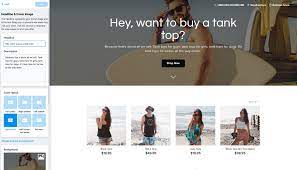The Rise of E-commerce Websites: Revolutionizing the Way We Shop
In recent years, the world of retail has undergone a significant transformation with the rise of e-commerce websites. These online platforms have revolutionized the way we shop, offering convenience, accessibility, and a vast array of products at our fingertips. From clothing and electronics to groceries and furniture, e-commerce websites have become the go-to destination for consumers worldwide.
One of the key advantages of e-commerce websites is their convenience factor. Gone are the days when we had to visit physical stores during specific hours to make a purchase. With an e-commerce website, you can shop anytime, anywhere, from the comfort of your own home or even on-the-go using your mobile device. This level of convenience has made online shopping increasingly popular among busy individuals who value their time.
Moreover, e-commerce websites offer unparalleled accessibility. Unlike brick-and-mortar stores that are limited by physical location and shelf space, online platforms can showcase an extensive range of products from various brands and sellers. This allows consumers to explore a wide selection and compare prices effortlessly, empowering them to make informed purchasing decisions.
Another significant advantage of e-commerce websites is their ability to provide personalized shopping experiences. Through advanced algorithms and data analysis, these platforms can recommend products based on individual preferences and browsing history. This personalized approach not only enhances customer satisfaction but also increases the likelihood of repeat purchases.
Furthermore, e-commerce websites have opened up new opportunities for businesses around the world. With a well-designed online store, small and medium-sized enterprises can compete on a global scale alongside established brands. The internet has leveled the playing field by providing equal access to potential customers regardless of company size or location. This has led to increased entrepreneurship and economic growth in many regions.
Security is often a concern when it comes to online transactions, but e-commerce websites have made significant strides in ensuring safe and secure payment processes. Advanced encryption technologies protect sensitive customer data, and trusted payment gateways provide reassurance to shoppers. Additionally, customer reviews and ratings on e-commerce websites help build trust and transparency, allowing consumers to make informed decisions about the reliability and quality of products.
As e-commerce continues to evolve, we can expect even more exciting developments in the future. Innovations such as virtual reality shopping experiences, augmented reality try-ons, and voice-activated purchasing are already on the horizon. These advancements will further enhance the online shopping experience, making it even more immersive and engaging for consumers.
In conclusion, e-commerce websites have revolutionized the way we shop by providing convenience, accessibility, and personalized experiences. They have empowered businesses of all sizes to reach a global audience and have transformed the retail landscape. As technology continues to advance, we can look forward to an even more seamless and exciting online shopping experience. So why not embrace this digital revolution and explore the vast world of e-commerce websites today?
Frequently Asked Questions: Setting up and Running an Ecommerce Website
- How do I set up an ecommerce website?
- What is the best ecommerce platform to use?
- How do I accept payments on my ecommerce website?
- How can I improve my ecommerce website’s SEO?
- What are the legal requirements for setting up an ecommerce website?
- What are the costs associated with running an ecommerce business?
- How can I drive more traffic to my online store?
- How do I ensure secure transactions on my site?
How do I set up an ecommerce website?
Setting up an e-commerce website may seem like a daunting task, but with careful planning and the right approach, you can create a successful online store. Here are some steps to guide you through the process:
- Define your goals: Start by clarifying your objectives for the e-commerce website. Determine what products or services you want to sell, who your target audience is, and what unique value you can offer to customers.
- Choose a platform: Select an e-commerce platform that suits your needs. Popular options include Shopify, WooCommerce (WordPress plugin), Magento, and BigCommerce. Consider factors such as ease of use, customization options, scalability, and pricing when making your decision.
- Register a domain name: Choose a domain name that reflects your brand and is easy for customers to remember. Register the domain through a reputable provider.
- Design and customize your website: Use the tools provided by your chosen platform to design and customize your website’s appearance. Ensure that it aligns with your brand identity and provides a user-friendly experience.
- Set up product listings: Create detailed product listings for each item you plan to sell. Include high-quality images, accurate descriptions, pricing information, and any other relevant details.
- Configure payment gateways: Set up secure payment gateways that allow customers to make purchases on your website. Popular options include PayPal, Stripe, and Authorize.net.
- Implement shipping solutions: Decide on shipping methods and integrate them into your website. Offer various shipping options (e.g., standard shipping, express delivery) to accommodate different customer preferences.
- Optimize for search engines: Implement basic search engine optimization (SEO) techniques to improve visibility in search engine results pages (SERPs). Use relevant keywords in product descriptions, meta tags, URLs, and headings.
- Test functionality: Before launching your e-commerce website, thoroughly test its functionality across different devices and browsers to ensure a seamless user experience. Check for any issues with navigation, product display, and checkout processes.
- Set up analytics and tracking: Install analytics tools like Google Analytics to monitor website traffic, user behavior, and sales performance. This data will help you make informed decisions and optimize your website over time.
- Launch and promote your website: Once you are satisfied with the setup, launch your e-commerce website. Start promoting it through various channels such as social media, email marketing, content marketing, and paid advertising to drive traffic and generate sales.
- Monitor and refine: Continuously monitor your website’s performance, analyze customer feedback, and make necessary improvements to enhance the user experience and increase conversions.
Remember that setting up an e-commerce website is an ongoing process. Stay updated with industry trends, adapt to customer needs, and regularly update your product offerings to stay competitive in the ever-evolving online marketplace.
What is the best ecommerce platform to use?
Choosing the best e-commerce platform depends on various factors such as your specific business needs, budget, technical expertise, scalability requirements, and desired features. There are several popular e-commerce platforms available, each with its own strengths and suitability for different types of businesses. Here are a few well-regarded options:
- Shopify: Shopify is one of the most popular e-commerce platforms, offering a user-friendly interface and a wide range of features. It is known for its simplicity and ease of use, making it suitable for small to medium-sized businesses without extensive technical knowledge.
- WooCommerce: Built as an extension to WordPress, WooCommerce provides a flexible and customizable e-commerce solution. It offers a wide range of themes and plugins to enhance functionality and is suitable for businesses already using WordPress or looking for more control over their website.
- Magento: Magento is a robust and scalable e-commerce platform that can handle large product catalogs and high traffic volumes. It offers advanced features such as multi-store management, powerful marketing tools, and extensive customization options. However, it requires more technical expertise compared to other platforms.
- BigCommerce: BigCommerce is known for its comprehensive set of built-in features that cater to various business sizes. It offers scalability, security, mobile responsiveness, SEO optimization tools, and integrations with popular third-party services.
- PrestaShop: PrestaShop is an open-source platform that provides flexibility and customization options along with a user-friendly interface. It offers multilingual support, numerous payment gateways, and an active community for support.
- Square Online: Square Online is an all-in-one platform that seamlessly integrates with Square’s payment processing system. It offers easy setup, mobile-friendly designs, inventory management tools, and built-in marketing features.
Ultimately, the best e-commerce platform will depend on your specific requirements and preferences. Consider factors such as your budget constraints, desired level of customization, scalability needs, ease of use, and available technical resources. It’s also helpful to research and compare the features, pricing plans, customer support, and user reviews of different platforms to make an informed decision that aligns with your business goals.
How do I accept payments on my ecommerce website?
Accepting payments on your e-commerce website is a crucial aspect of running a successful online business. Fortunately, there are several popular and secure methods available to facilitate seamless transactions. Here are some commonly used options:
- Payment Service Providers (PSPs): PSPs such as PayPal, Stripe, and Square offer comprehensive payment solutions that integrate easily with e-commerce platforms. They handle the entire payment process, including secure checkout, transaction processing, and fraud protection. These providers typically charge a transaction fee or a percentage of each sale.
- Credit Card Payments: Integrating a payment gateway like Authorize.Net or Braintree allows you to accept credit and debit card payments directly on your website. These gateways securely transmit customer payment information to process transactions in real-time.
- Digital Wallets: Popular digital wallet services like Apple Pay, Google Pay, and Amazon Pay enable customers to make payments using their stored payment information on their devices. Integrating these options can enhance convenience and streamline the checkout process for users.
- Bank Transfers: Some customers prefer to pay via direct bank transfers or electronic funds transfer (EFT). You can provide your bank account details for customers to initiate payments using online banking services or mobile apps.
- Cryptocurrencies: For businesses looking to embrace emerging technologies, accepting cryptocurrencies like Bitcoin or Ethereum can be an option. Integrating with cryptocurrency payment processors such as BitPay or CoinGate enables customers to make payments using digital currencies.
- Offline Payment Options: In addition to online methods, offering offline payment options like cash on delivery (COD) or bank deposit can cater to customers who prefer traditional forms of payment.
When choosing a payment method for your e-commerce website, consider factors such as transaction fees, security measures, ease of integration with your platform, customer preferences, and the target market’s preferences.
It’s important to note that ensuring the security of customer data is paramount when accepting payments online. Implementing SSL certificates, using secure payment gateways, and complying with relevant data protection regulations (such as the General Data Protection Regulation or GDPR) are essential steps to safeguard customer information.
Before implementing any payment method, thoroughly research and compare the options available to find the best fit for your business needs. Additionally, consult with your website developer or e-commerce platform provider for guidance on integrating payment gateways seamlessly into your website.
How can I improve my ecommerce website’s SEO?
Improving the SEO (Search Engine Optimization) of your e-commerce website is crucial for increasing visibility, driving organic traffic, and ultimately boosting sales. Here are some tips to help you improve your e-commerce website’s SEO:
- Conduct Keyword Research: Identify relevant keywords and phrases that your target audience is likely to search for when looking for products or services similar to yours. Use keyword research tools to find popular and less competitive keywords that you can incorporate into your website’s content.
- Optimize Product Pages: Each product page should have a unique title tag, meta description, and URL that includes relevant keywords. Ensure that your product descriptions are informative, engaging, and keyword-rich. Include high-quality images with ALT tags to improve accessibility and optimize for search engines.
- Create Unique and Engaging Content: In addition to product descriptions, create valuable content such as blog posts, buying guides, tutorials, or videos related to your products or industry. This not only provides useful information to visitors but also helps search engines understand the relevance and authority of your website.
- Improve Site Speed: Slow-loading websites can negatively impact user experience and SEO rankings. Optimize images by compressing them without compromising quality, minimize HTTP requests by combining CSS and JavaScript files, leverage browser caching, and consider using a Content Delivery Network (CDN) to improve site speed.
- Implement Proper URL Structure: Ensure that your website’s URLs are clean, descriptive, and include relevant keywords whenever possible. Avoid using generic URL structures like “www.example.com/product1234” and instead opt for URLs like “www.example.com/category/product-name”.
- Optimize for Mobile Devices: With the majority of online searches now happening on mobile devices, it’s crucial to have a responsive design that adapts seamlessly across different screen sizes. Mobile-friendly websites receive preferential treatment in search engine rankings.
- Build Quality Backlinks: Earn high-quality backlinks from reputable websites by creating compelling content that others will want to link to. Engage in guest blogging, influencer collaborations, or participate in industry forums to increase your website’s authority and visibility.
- Utilize Schema Markup: Implement schema markup on your e-commerce website to provide search engines with additional information about your products, such as price, availability, ratings, and reviews. This can enhance your search engine listings and attract more clicks.
- Optimize for Local SEO: If you have a physical store or target specific geographic locations, optimize your website for local SEO. Include location-specific keywords in your content, create a Google My Business profile, and encourage customers to leave reviews.
- Monitor and Analyze: Regularly monitor your website’s performance using tools like Google Analytics and Search Console. Analyze data on organic traffic, keyword rankings, user behavior, and conversions to identify areas for improvement and track the impact of your SEO efforts.
Remember that SEO is an ongoing process that requires continuous optimization and adaptation. By implementing these strategies and staying up-to-date with the latest SEO trends, you can improve the visibility of your e-commerce website and attract more organic traffic from search engines.
What are the legal requirements for setting up an ecommerce website?
Setting up an e-commerce website involves certain legal requirements to ensure compliance with applicable laws and regulations. While the specific requirements may vary depending on the jurisdiction, here are some common legal considerations to keep in mind:
- Business Registration: You will likely need to register your business as a legal entity, such as a sole proprietorship, partnership, or limited liability company (LLC). This step ensures that your business is recognized by the appropriate authorities and operates within the legal framework.
- Domain Name: Choose a domain name that does not infringe on any existing trademarks or copyrights. Conduct thorough research and consider consulting with a legal professional to avoid potential legal disputes in the future.
- Terms of Service and Privacy Policy: Clearly outline the terms and conditions that govern the use of your e-commerce website. This includes details about product/service descriptions, pricing, payment methods, shipping policies, returns/refunds, and any other relevant information. Additionally, you must have a privacy policy that explains how customer data is collected, stored, and used.
- Consumer Protection Laws: Familiarize yourself with consumer protection laws in your jurisdiction to ensure compliance. These laws typically cover areas such as consumer rights, warranties, refunds/returns policies, and advertising practices.
- Intellectual Property Rights: Respect intellectual property rights by obtaining proper licenses for copyrighted material (such as images or music) used on your website. Avoid using trademarked logos or brand names without permission.
- Data Protection: If you collect personal information from customers (e.g., names, addresses, email addresses), you must comply with data protection regulations such as the General Data Protection Regulation (GDPR) in the European Union or applicable local data protection laws.
- Online Sales Tax: Understand the tax obligations related to online sales in your jurisdiction. Depending on where you operate and where your customers are located, you may be required to collect sales tax or value-added tax (VAT) on your transactions.
- Secure Payment Processing: Ensure that your e-commerce website uses secure payment gateways and follows industry standards for protecting customer payment information. This includes complying with the Payment Card Industry Data Security Standard (PCI DSS) if you accept credit card payments.
- Accessibility: Consider accessibility requirements for individuals with disabilities, such as providing alternative text for images, captioning videos, and ensuring compatibility with assistive technologies.
It is important to note that these are general guidelines, and the legal requirements may vary based on your specific location and the nature of your business. It is advisable to consult with a legal professional who specializes in e-commerce or internet law to ensure full compliance with all applicable laws and regulations.
What are the costs associated with running an ecommerce business?
Running an e-commerce business involves various costs that need to be considered. While the specific expenses can vary depending on the size and nature of the business, here are some common costs associated with running an e-commerce business:
- Website Development and Maintenance: Building a professional and user-friendly website is crucial for any e-commerce business. Costs may include domain registration, web hosting, website design and development, content management systems (CMS), and ongoing maintenance.
- Inventory Costs: If you sell physical products, you will need to invest in inventory. This includes purchasing products from suppliers or manufacturers, warehousing/storage costs, inventory management software/systems, packaging materials, and shipping supplies.
- Payment Processing Fees: E-commerce businesses typically incur fees for payment processing services such as credit card transactions or online payment gateways like PayPal. These fees are usually a percentage of each transaction or a fixed amount per transaction.
- Marketing and Advertising: To attract customers and drive sales, e-commerce businesses need to invest in marketing efforts. This can include digital marketing strategies such as search engine optimization (SEO), pay-per-click (PPC) advertising, social media marketing campaigns, email marketing software/tools, influencer partnerships, and content creation.
- Customer Service: Providing excellent customer service is essential for any e-commerce business. Costs may include hiring customer service representatives or outsourcing to call centers, investing in live chat software or customer support ticketing systems, training staff members on product knowledge and handling inquiries/complaints.
- Shipping and Fulfillment: If you ship physical products to customers directly, you’ll need to consider shipping costs which include postage fees/carrier charges based on weight/size/distance of shipments. Additionally, fulfillment costs may arise if you partner with third-party logistics (3PL) providers or use fulfillment centers for order processing/storage/packaging/returns.
- Returns and Refunds: Dealing with returns or refunds is a part of running an e-commerce business. Costs may include return shipping fees, restocking fees, refund processing fees, and potential loss of revenue due to returned items.
- Technology and Software: E-commerce businesses often require various software and tools to manage operations efficiently. This can include inventory management systems, customer relationship management (CRM) software, analytics tools, email marketing platforms, security software for data protection, and other productivity tools.
- Legal and Compliance: It’s important to ensure that your e-commerce business complies with legal requirements and regulations. Costs may include legal consultations for setting up terms of service/privacy policy, trademark/copyright registrations, compliance with data protection laws like GDPR or CCPA, and potentially insurance coverage to protect against liabilities.
- Business Operations: General business expenses such as office rent (if applicable), utilities, internet connection, office equipment/supplies (computers, printers), accounting/bookkeeping services or software, taxes (income tax/VAT/sales tax), and any licenses/permits required for your specific location or industry.
It’s essential to carefully plan and budget for these costs when starting or scaling an e-commerce business. Conducting thorough research and seeking professional advice can help you estimate the expenses accurately based on your unique business model and goals.
How can I drive more traffic to my online store?
Driving traffic to your online store is crucial for its success. Here are some effective strategies to help you increase website traffic:
- Search Engine Optimization (SEO): Optimize your website for search engines by using relevant keywords, creating high-quality content, and optimizing meta tags. This will improve your website’s visibility in search engine results and attract organic traffic.
- Content Marketing: Create valuable and engaging content related to your products or industry. Start a blog, publish informative articles, or create videos that provide value to your target audience. Promote your content through social media and email marketing to attract more visitors to your online store.
- Social Media Marketing: Leverage the power of social media platforms to promote your products and engage with potential customers. Identify the platforms that align with your target audience and create compelling posts, images, and videos that drive traffic back to your online store.
- Influencer Marketing: Collaborate with influencers who have a strong following in your niche. They can promote your products through their channels, reaching a wider audience and driving traffic to your online store.
- Email Marketing: Build an email list of interested customers and send regular newsletters or promotional emails highlighting new products, exclusive discounts, or limited-time offers. Encourage subscribers to visit your online store by providing incentives such as free shipping or special deals.
- Paid Advertising: Consider investing in paid advertising campaigns such as Google Ads or social media ads to increase visibility and drive targeted traffic to your online store. Set clear goals, target specific keywords or demographics, and monitor the performance of your ads closely.
- Collaborations and Partnerships: Team up with complementary businesses or influencers for cross-promotion opportunities. This can involve guest blogging on each other’s websites, sharing each other’s content on social media, or offering joint promotions that drive traffic to both parties’ online stores.
- Referral Programs: Implement a referral program where existing customers are rewarded for referring new customers to your online store. This can be in the form of discounts, store credits, or other incentives. Word-of-mouth recommendations can be powerful in driving traffic and increasing sales.
- Optimize Website Speed and User Experience: Ensure that your website loads quickly and provides a seamless user experience across different devices. A slow or poorly designed website can deter visitors and negatively impact your traffic.
- Analyze and Adapt: Regularly monitor your website analytics to gain insights into visitor behavior, popular products, and conversion rates. Use this data to make informed decisions about optimizing your online store, improving user experience, and targeting specific marketing efforts.
Remember that driving traffic to your online store is an ongoing process that requires consistent effort and adaptation. By implementing these strategies and staying proactive in promoting your brand, you can attract more visitors and increase sales on your online store.
How do I ensure secure transactions on my site?
Ensuring secure transactions on your website is crucial to protect your customers’ sensitive information and maintain their trust. Here are some key steps you can take to enhance the security of transactions on your site:
- SSL/TLS Encryption: Implement Secure Sockets Layer (SSL) or Transport Layer Security (TLS) encryption protocols on your website. This encrypts data transmission between the user’s browser and your server, making it difficult for hackers to intercept and decipher the information.
- Secure Payment Gateway: Utilize a trusted and reliable payment gateway that complies with industry standards for security, such as Payment Card Industry Data Security Standard (PCI DSS). Popular options include PayPal, Stripe, or Braintree. These gateways handle the sensitive payment information securely and reduce the risks associated with storing customer data on your own server.
- Strong Passwords: Enforce strong password policies for user accounts on your site. Encourage users to choose complex passwords that include a combination of uppercase and lowercase letters, numbers, and special characters. Additionally, consider implementing multi-factor authentication for added security.
- Regular Software Updates: Keep all software, including content management systems (CMS), plugins, and extensions up to date with the latest security patches. Vulnerabilities in outdated software can be exploited by hackers to gain unauthorized access to your website.
- Regular Security Audits: Conduct regular security audits of your website to identify any vulnerabilities or potential weaknesses in your system. This could involve penetration testing, code reviews, or hiring a professional security firm to assess your site’s security posture.
- Use a Firewall: Implement a web application firewall (WAF) to monitor incoming traffic and block suspicious activities or malicious attempts at accessing sensitive data.
- Data Encryption: If you store customer data on your server, ensure that it is encrypted both at rest and in transit. This adds an extra layer of protection against unauthorized access even if someone gains access to your server.
- Privacy Policy and Terms of Service: Clearly communicate your website’s privacy policy and terms of service to users. This helps build trust and transparency by outlining how you handle customer data and the security measures you have in place.
- Regular Backups: Regularly backup your website’s data, including customer information. In the event of a security breach or data loss, having recent backups will allow you to restore your site and minimize potential damage.
- Educate Employees: Train your employees on best practices for handling customer data, recognizing phishing attempts, and maintaining good cybersecurity hygiene. Human error can often be a weak point in security, so educating your staff is essential.
By implementing these measures, you can significantly enhance the security of transactions on your website and provide a safe environment for your customers to make purchases with confidence.