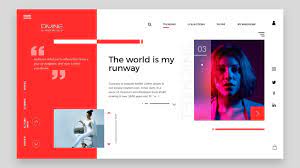The Art of Web UI Design
Web User Interface (UI) design plays a crucial role in creating engaging and user-friendly websites. A well-designed UI not only enhances the visual appeal of a website but also improves user experience and usability.
When it comes to web UI design, attention to detail is key. From choosing the right colour scheme and typography to creating intuitive navigation and interactive elements, every aspect of the design contributes to the overall user experience.
One important principle of web UI design is consistency. Consistent use of colours, fonts, and layout elements across different pages helps users navigate the website easily and builds brand recognition. Clear visual hierarchy guides users’ attention to important content and calls-to-action.
Another crucial aspect of web UI design is responsiveness. With the increasing use of mobile devices, designing for different screen sizes and resolutions is essential. A responsive design ensures that the website looks and functions seamlessly across various devices, providing a consistent user experience.
Interactive elements such as buttons, forms, sliders, and animations add interactivity to the website and engage users. Thoughtful placement of these elements enhances usability and encourages user interaction.
Accessibility is also an integral part of web UI design. Designing with accessibility in mind ensures that all users, including those with disabilities, can access and use the website effectively. Considerations such as colour contrast, text legibility, keyboard navigation, and screen reader compatibility are essential for creating an inclusive design.
In conclusion, web UI design is a blend of art and science aimed at creating visually appealing, intuitive, and user-friendly websites. By focusing on details, consistency, responsiveness, interactivity, and accessibility, designers can craft engaging interfaces that delight users and enhance their online experience.
Top 7 Tips for Effective Web UI Design: Enhancing Consistency, Usability, and Accessibility
- Maintain consistency in design elements such as colours, fonts, and spacing.
- Prioritize user experience by ensuring easy navigation and intuitive interactions.
- Optimise for mobile responsiveness to cater to users on various devices.
- Use high-quality images and graphics to enhance visual appeal.
- Keep the interface simple and uncluttered for a better user experience.
- Incorporate accessibility features to make the website usable for all users.
- Regularly test the design with real users for feedback and improvements.
Maintain consistency in design elements such as colours, fonts, and spacing.
Maintaining consistency in design elements such as colours, fonts, and spacing is a fundamental principle in web UI design. Consistent use of these elements throughout a website not only creates a cohesive and unified visual identity but also enhances user experience by providing familiarity and predictability. By ensuring that colours complement each other, fonts are legible and consistent, and spacing is uniform, designers can establish a harmonious design that guides users seamlessly through the website, reinforcing brand recognition and facilitating easy navigation.
Prioritize user experience by ensuring easy navigation and intuitive interactions.
In the realm of web UI design, prioritising user experience is paramount. By placing emphasis on easy navigation and intuitive interactions, designers can create a seamless and enjoyable journey for users as they navigate through a website. Clear and straightforward navigation menus, coupled with intuitive interactive elements, not only enhance usability but also foster a positive connection between the user and the website, ultimately leading to a more engaging and satisfying online experience.
Optimise for mobile responsiveness to cater to users on various devices.
Optimising for mobile responsiveness is a crucial tip in web UI design to ensure a seamless user experience across different devices. With the increasing use of smartphones and tablets, it is essential to design websites that adapt and function well on varying screen sizes and resolutions. By prioritising mobile responsiveness, designers can cater to a wider audience and provide users with a consistent and user-friendly experience, regardless of the device they are using.
Use high-quality images and graphics to enhance visual appeal.
In web UI design, utilising high-quality images and graphics is a powerful way to elevate the visual appeal of a website. Crisp and visually striking images not only capture users’ attention but also enhance the overall aesthetic of the interface. By incorporating top-notch graphics, designers can create a more engaging and immersive user experience that leaves a lasting impression on visitors.
Keep the interface simple and uncluttered for a better user experience.
Keeping the interface simple and uncluttered is a fundamental tip in web UI design that significantly enhances the user experience. By eliminating unnecessary elements and focusing on essential components, users can navigate the website with ease and clarity. A clean and minimalist design not only improves visual appeal but also reduces cognitive overload, allowing users to focus on the content that matters most. Simple interfaces promote intuitive interactions, making it easier for users to accomplish their goals and engage with the website effectively.
Incorporate accessibility features to make the website usable for all users.
Incorporating accessibility features in web UI design is essential to ensure that the website is usable for all users, regardless of their abilities. By implementing features such as proper colour contrast, text alternatives for images, keyboard navigation options, and screen reader compatibility, designers can create a more inclusive and user-friendly experience. Prioritising accessibility not only helps users with disabilities to access and navigate the website effectively but also enhances usability for all visitors, ultimately improving the overall user experience.
Regularly test the design with real users for feedback and improvements.
Regularly testing the web UI design with real users is a crucial step in the design process to gather valuable feedback and make continuous improvements. By observing how real users interact with the website, designers can gain insights into usability issues, navigation challenges, and overall user experience. This feedback helps identify areas for enhancement and refinement, ensuring that the design meets the needs and expectations of the target audience. Incorporating user feedback into the design process leads to a more user-centric and effective web interface that resonates with users and drives engagement.